Compiled by Alana Kumbier, Hampshire’s Digital Pedagogy Librarian. Contact Alana for more information about these resources, or with suggested resources to add to the list.
Jump to: Writing | Research management | Digital scholarship | Online presence
- Scrivener – Writing tool designed for working with longer documents (research articles, books, etc.). Combined word processing and research management tool, which allows you to easily keep an eye on what you’re writing, the sources you’re using, your notes, and more. Cost: Approx. $40, academic discount available.
- Academic Writing Club – Online writing group with several nifty features: tools to track your daily writing output, frequent check-ins with fellow group members, and access to writing coaches. Fee-based, monthly subscription
- Use Google Calendar to keep track of your daily writing (for yourself or as part of a group). You just need a Google account to set up a calendar.
These tools help you generate bibliographies, keep your PDFs in one place & organized, allow you to tag item records (so that you can easily see all articles or resources on a given topic), and facilitate sharing libraries with colleagues or a group
- Zotero (this is the tool the Hampshire College Library & IT staff supports) – Free
- Citation Manager Comparison Chart from the University of Wisconsin-Madison libraries, if you want to explore other options
Track citations of your work
- Google Scholar can tell you how many times your work has been cited, and by whom. Simply do a search by title. You can also create alerts so you’ll be notified when new citations appear.
- AltMetric – Install the AltMetric bookmarklet in your browser to get article-level data for publications. Note: for now, this tool only works for PubMed, arXiv or pages containing a DOI.
- More information about altmetrics from the Library at the University of Illinois Urbana-Champaign
Find tools to match your project:
- DiRT – A Registry of digital tools for scholarly work. Search for tools to use based on what you want to do (e.g., mapping, editing images, transcribing, writing collaboratively, etc.)
- DH Toychest: Digital Humanities Resources for Project Building – A wiki by Alan Liu, with a page of tools organized by function (what the tools allow you to do), examples of DH projects, and tutorial resources for self-directed learning.
Examples of digital humanities/digital liberal arts projects:
- Five College Digital Humanities – Examples of past and current DH projects supported by the Five College Digital Humanities Initiative. Learn how to apply for funding here, too.
- Digital Humanities Examples – from Middlebury College
- dhcommons.org – Directory of project examples and projects seeking collaborators
- How did they make that? – Excellent post by Miriam Posner, who reverse-engineered popular examples of DH projects to give readers an idea of what went into them. Posner made a video for this purpose, too.
Developing your online presence
Share your work without developing a blog:
- Academia.edu – Easily share pre-print (or open access) versions of your papers, or even just information about your work. Create links to videos, upload syllabi, or connect all of your academic-social media in one place.
- Concerned about copyright restrictions on your work? Check in with Alana before you share.
Start a blog:
- If you are a faculty member interested in setting up a site using Hampshire’s supported version of WordPress, send an email to webmaster@hampshire.edu and our IT staff be happy to assist you.
Twitter:
- 10 Commandments of Twitter for Academics – by Katrina Gulliver for the Chronicle. Guidelines and a brief introduction to academic Twitter culture.
- Using Twitter in university research, teaching and impact activities (PDF) – Very helpful step-by-step guide to setting up a Twitter account, tweeting, and finding your intellectual community on the site. From the London School of Economics Public Policy Group.